Klipps
Export Kindle clippings to a static site. Open the exported HTML file in a web browser.
Kindle clippings #
When you highlight a sentence in Kindle, the sentence is saved to a My Clippings.txt file. The file often packs interesting content but it always looks dull.
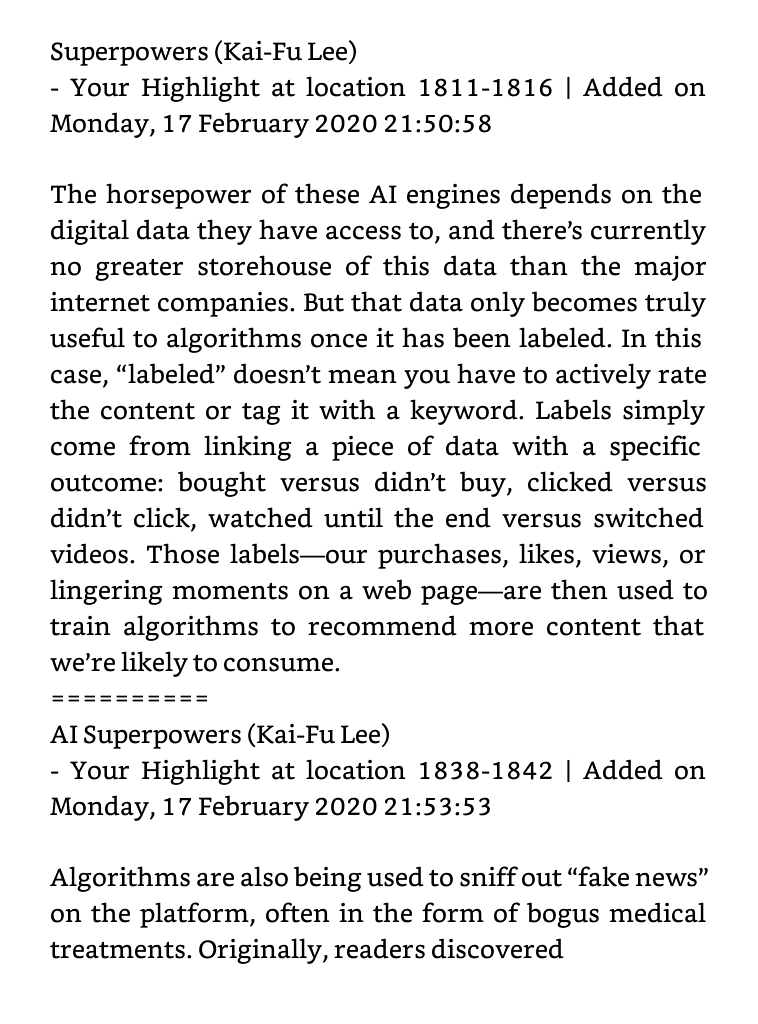
Export Kindle clippings #
You can use Klipps to convert your Kindle clippings to a static site in three simple steps.
- By using a USB cable, connect your Kindle to a PC or Mac.
- Download Klipps.
- Run Klipps.
Result: The My Clippings.html file is saved to your desktop and automatically opened in your web browser.
